Handler, MessageQueue, Looper
Main classes
To describe the whole flow, we need to understand what the purpose of the following classes:
Runnable;Thread;Message;MessageQueue;Handler;Looper.
Runnable
The Runnable interface should be implemented by any class whose instances are intended to be executed by a thread. The class must define a method of no arguments called run.
This interface is designed to provide a common protocol for objects that wish to execute code while they are active. Being active simply means that a thread has been started and has not yet been stopped.
Thread
A thread is a thread of execution in a program. The Java Virtual Machine allows an application to have multiple threads of execution running concurrently.
Java offers two types of threads: user threads and daemon threads.
User threads are high-priority threads. The JVM will wait for any user thread to complete its task before terminating it.
On the other hand, daemon threads are low-priority threads whose only role is to provide services to user threads.
Since daemon threads are meant to serve user threads and are only needed while user threads are running, they won’t prevent the JVM from exiting once all user threads have finished their execution. source
When a Java Virtual Machine starts up, there is usually a single non-daemon thread (which typically calls the method named main of some designated class).
When an application is launched in Android, it creates the first thread of execution, known as the “main” thread. The main thread is responsible for dispatching events to the appropriate user interface widgets as well as communicating with components from the Android UI toolkit.
Message, MessageQueue
Message defines a message containing a description and arbitrary data object. This object contains two extra int fields and an extra object field that allow you to not do allocations in many cases.
MessageQueue is low-level class holding the list of messages. When a process is created for your application, its main thread is dedicated to running a MessageQueue that takes care of managing the top-level application objects (activities, broadcast receivers, etc) and any windows they create. Messages are not added directly to a MessageQueue, but rather through Handler.
Handler
A Handler allows you to send and process Message and Runnable objects associated with a thread’s MessageQueue. Each Handler instance is associated with a single thread and that thread’s message queue. There are two main uses for a Handler:
- Schedule messages and runnables to be executed at some point in the future;
- Enqueue an action to be performed on a different thread than your own.
When you create a new Handler it is bound to a Looper.
Looper
The Looper class maintains a MessageQueue and used to run a message loop for a thread. An important character of Looper is that it’s associated with the thread within which the Looper is created. This association is kept forever and can’t be broken nor changed. Also note that a thread can’t be associated with more than one Looper.
Overview
The relationships between Looper, Handler and MessageQueue is shown below:
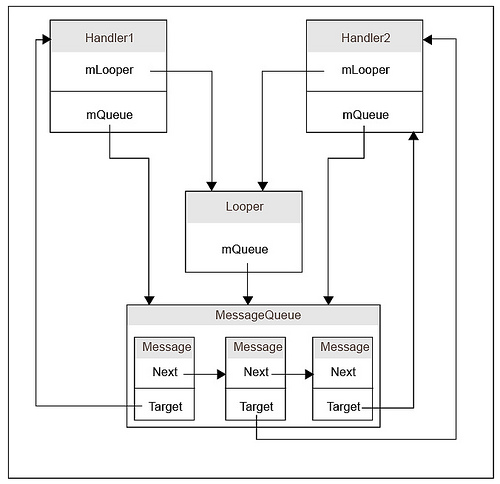
As the name indicates, the Handler class is mainly responsible for handling (adding, removing, dispatching) messages of current thread’s MessageQueue. A Handler instance is also bound to a thread. The binding between Handler and Thread is achieved via Looper and MessageQueue.
Handler is always bound to a Looper, and subsequently bound to the thread associated with the Looper. Unlike Looper, multiple Handler instances can be bound to the same thread. Whenever we call post or any methods alike on the Handler, a new message is added to the associated MessageQueue. The target field of the message is set to current Handler instance. When the Looper received this message, it invokes dispatchMessage on message’s target field, so that the message routes back to to the Handler instance to be handled, but on the correct thread.
Links
Better performance through threading
Deep dive in Handler, Message, MessageQueue, and Looper
What is the relationship between Looper, Handler and MessageQueue in Android?
Further Reading
Understanding Android Core: Looper, Handler, and HandlerThread
Decoding Handler and Looper in Android
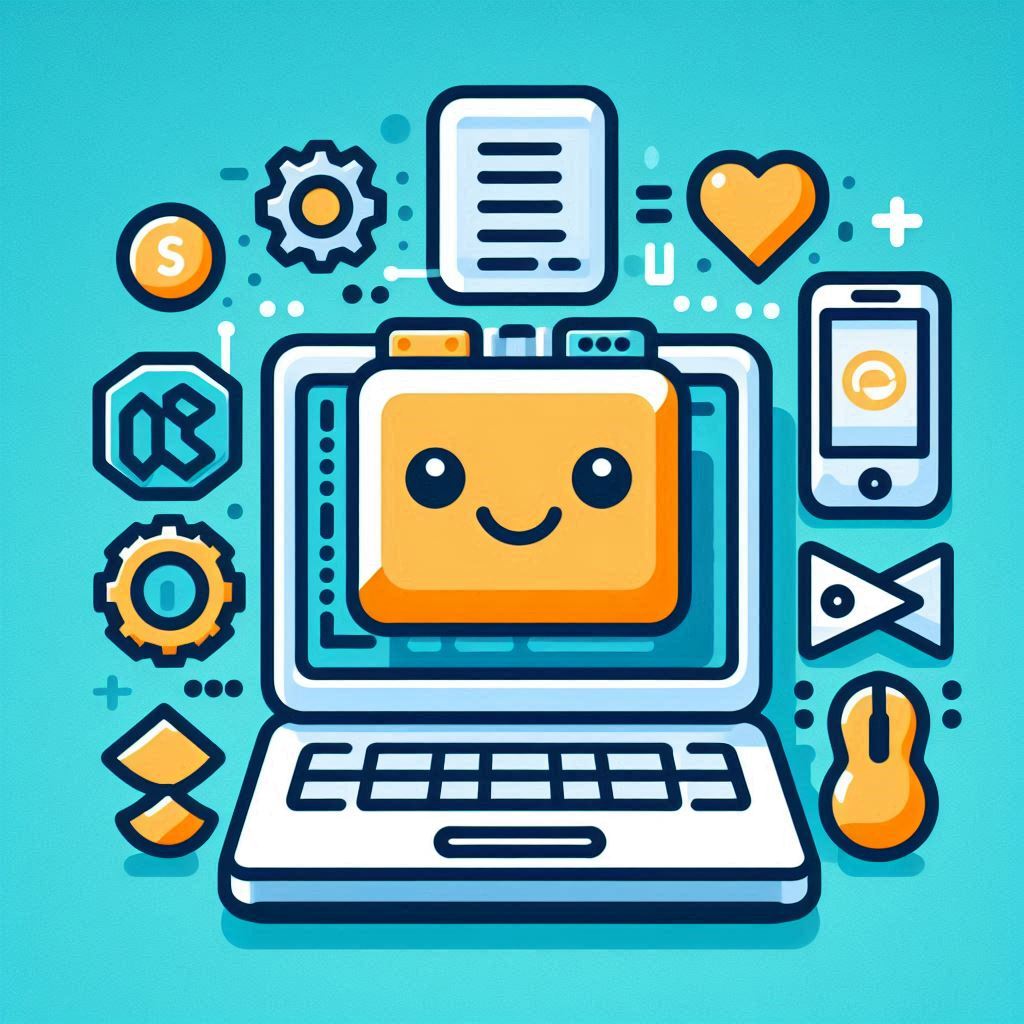 Android - no_image
Android - no_image